How to order
-
After choosing items, please choose your required color of each one.
-
Choose quantity of each item.
-
Click “Buy Now” if you want to place order immediately. Or click “Add to Card” if you want to shop more other items together.

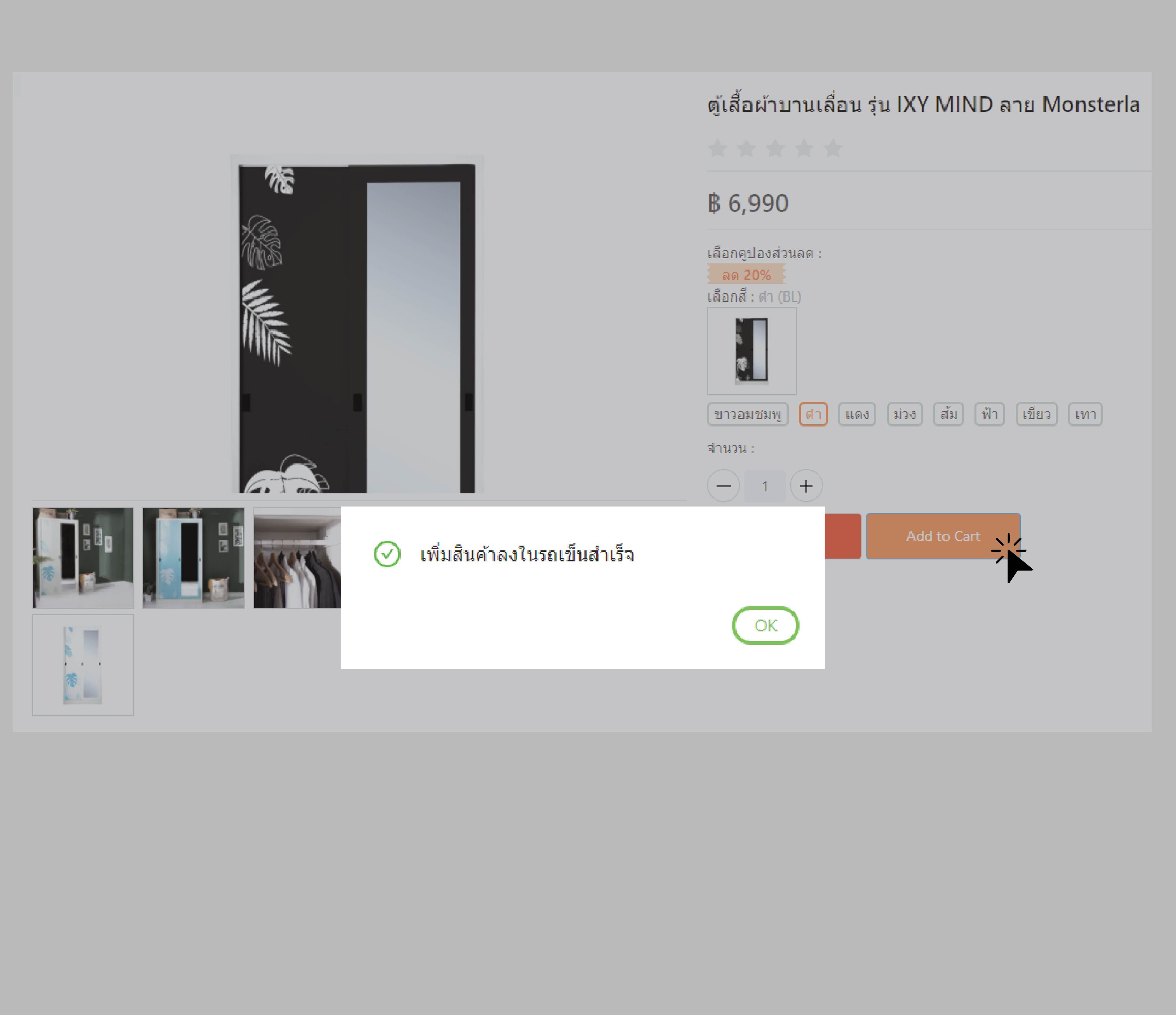
- Click your card to conclude your order.
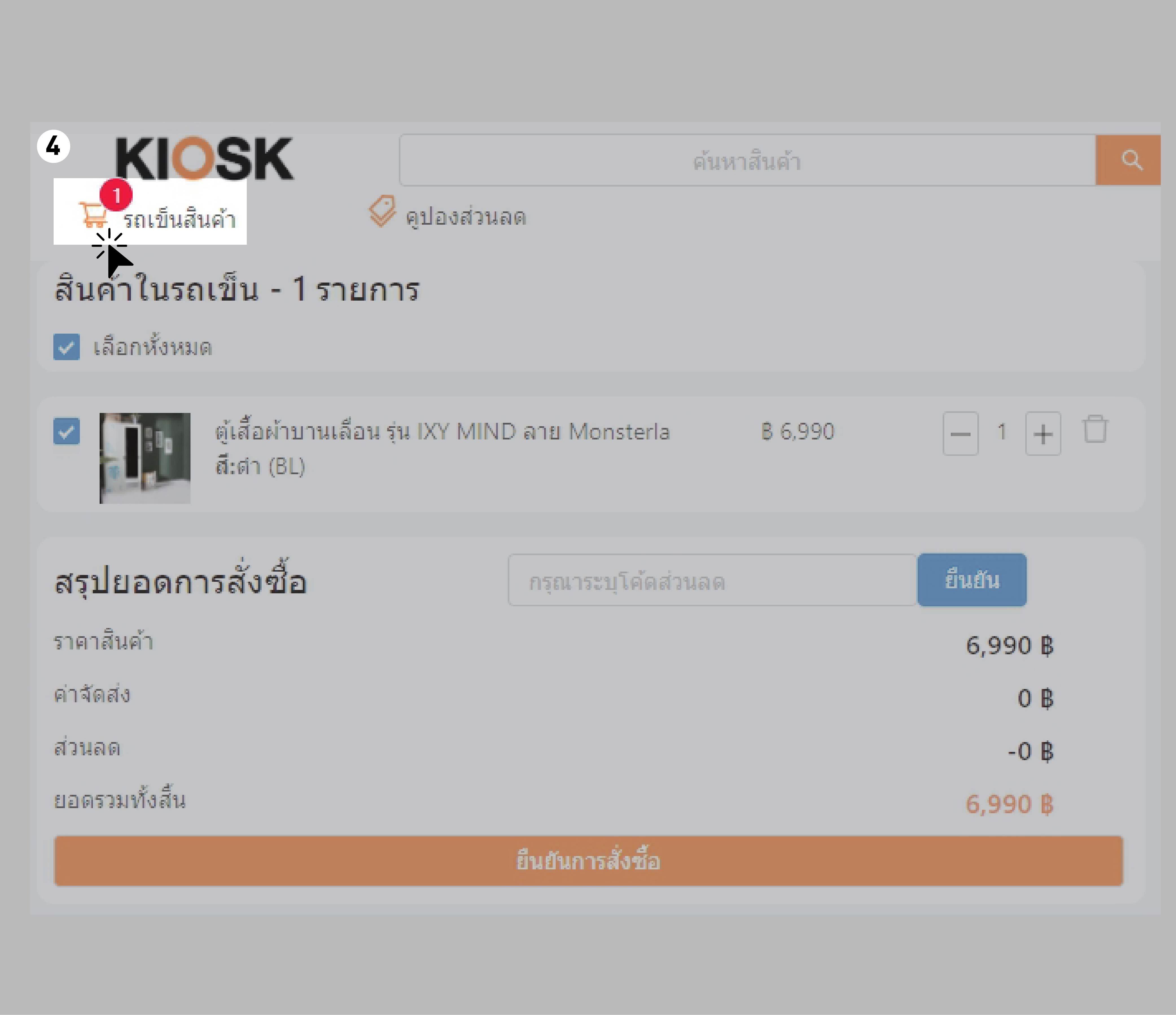
- Check and correct item, color, quantity. You could increase, decrese, delete or change quantity or color in this process.
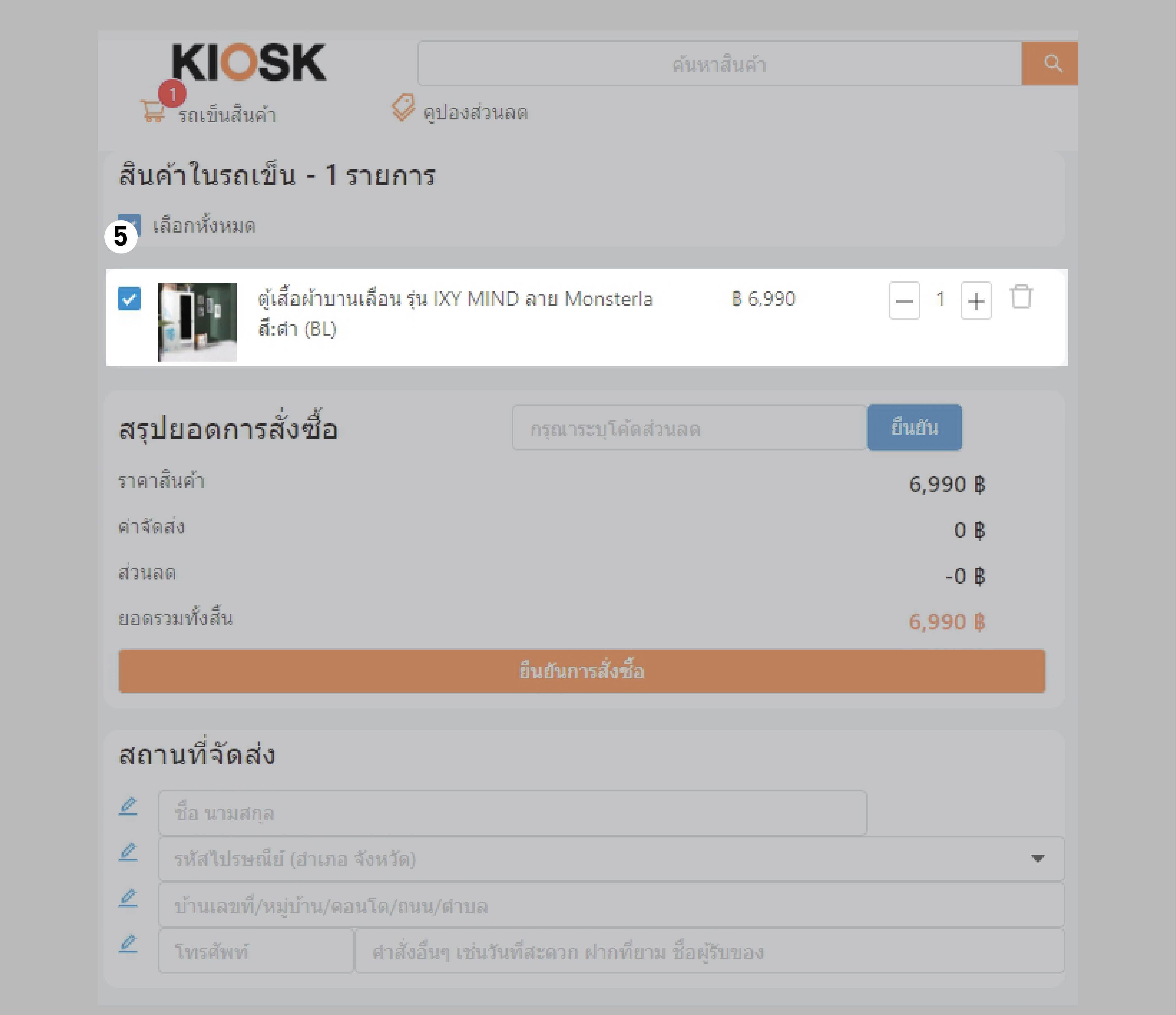
- Add your Coupon Code, if have. (Get Coupon click )
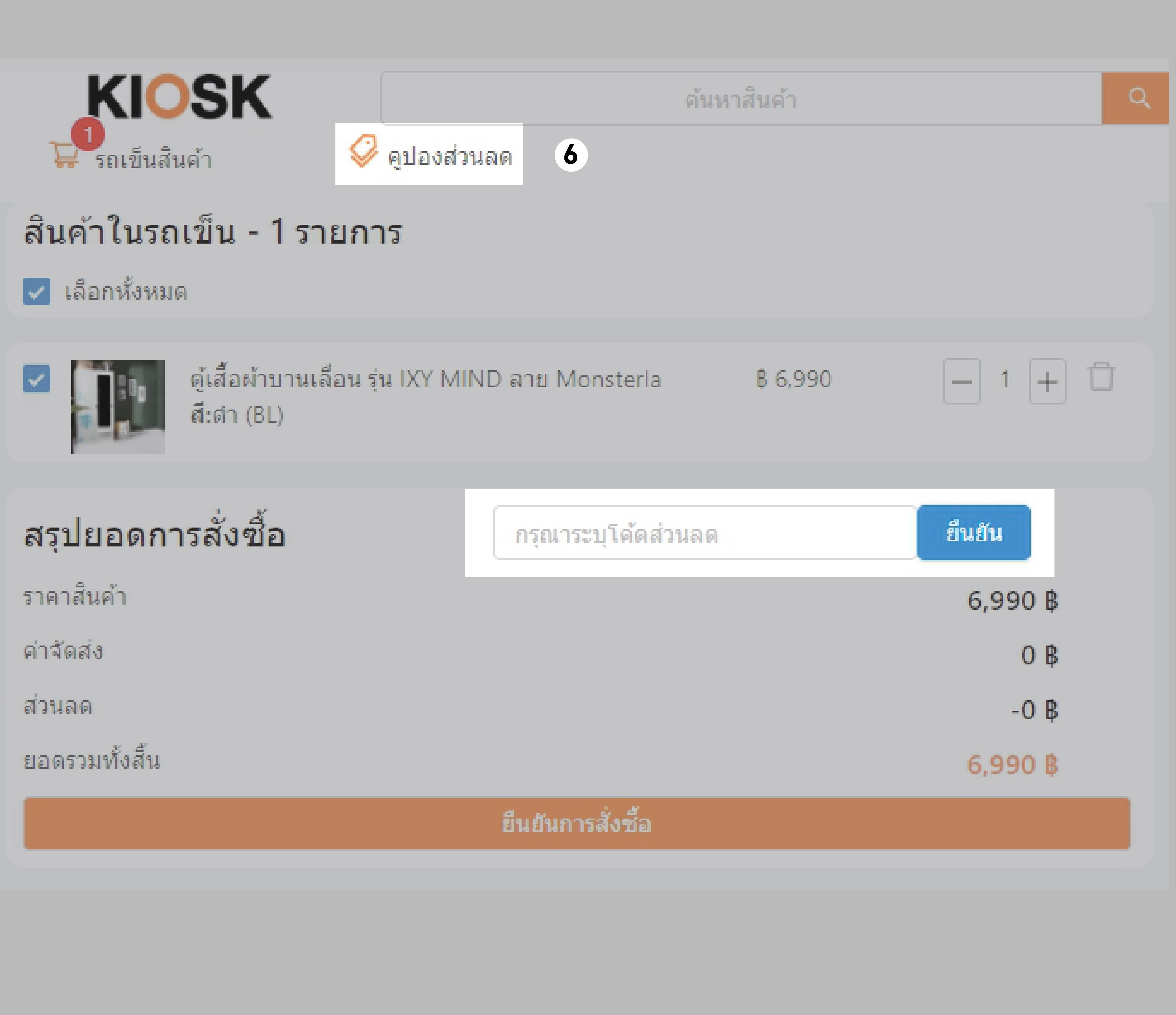
- Fill your address and phone number
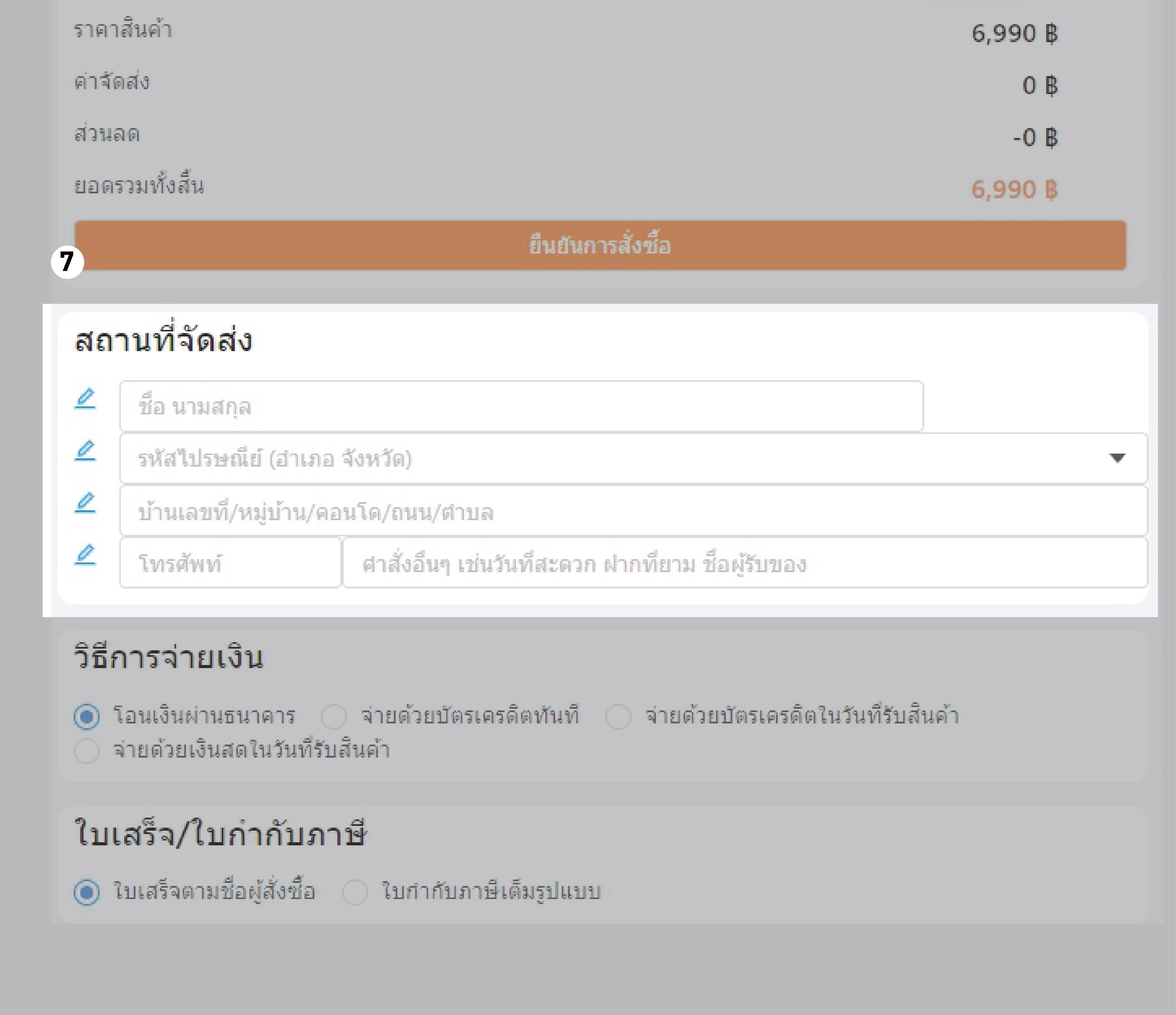
-
Choose your payment
- Tranfer by bank
- Pay by credit card now (Only available in Thailand)
- Pay cash on delivery
- Pay 0% 4 month installment (Only available in Thailand)
-
Official invoice and receipt (if need)
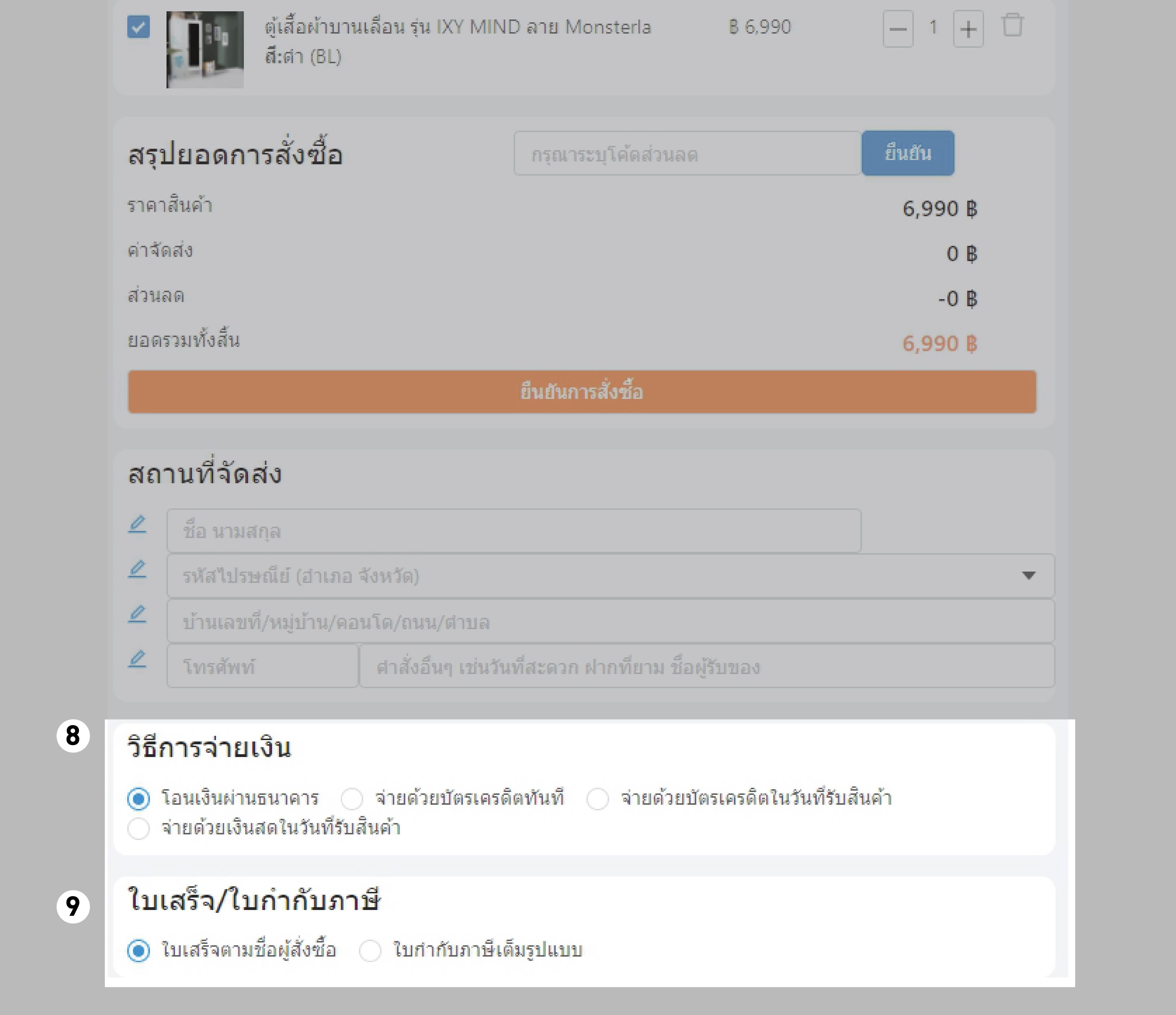
- Click “Confirm order”
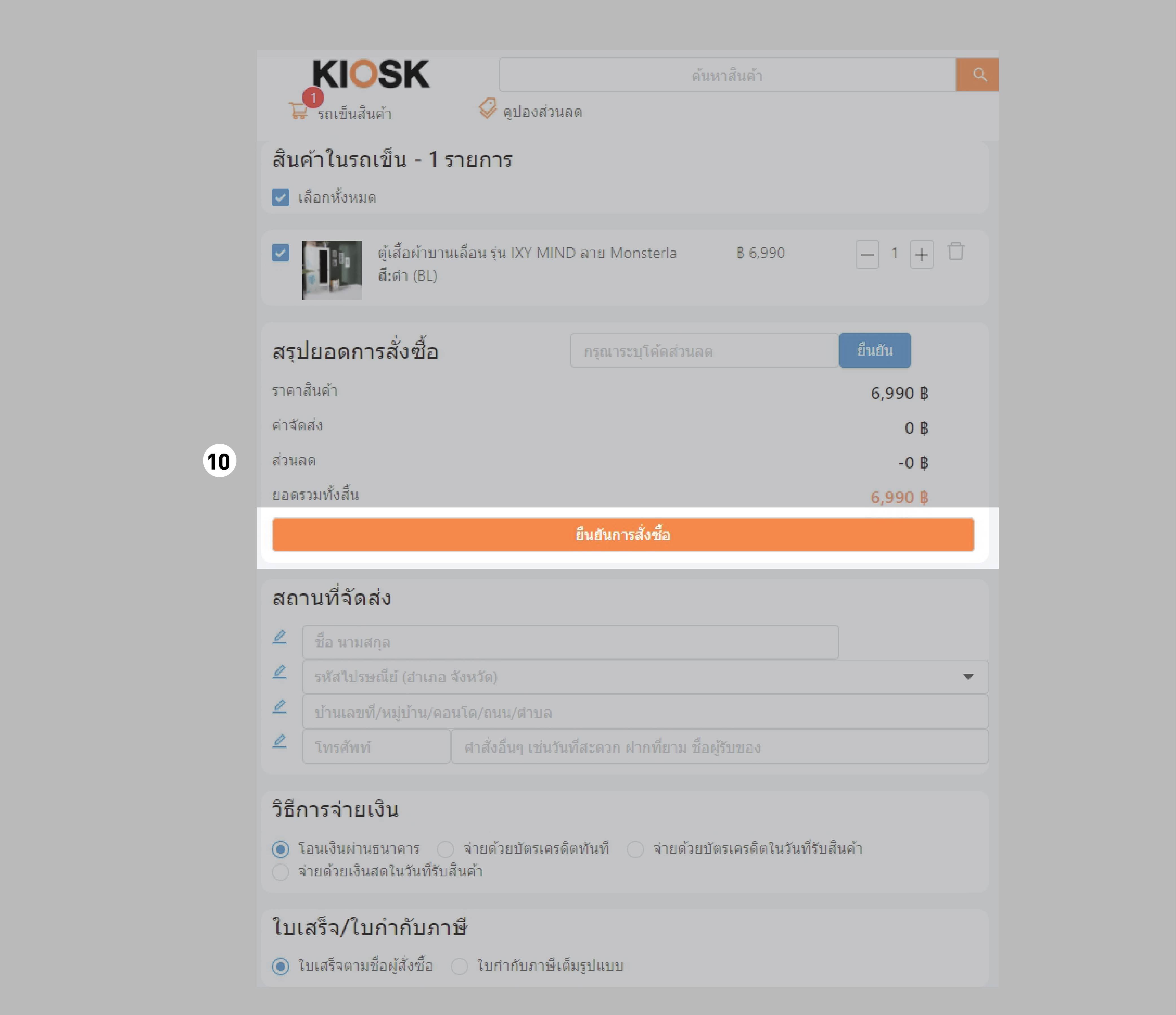
-
System will show your Purchase order.
-
Our Admin will contact you back within 24 hours (excluding holiday).
